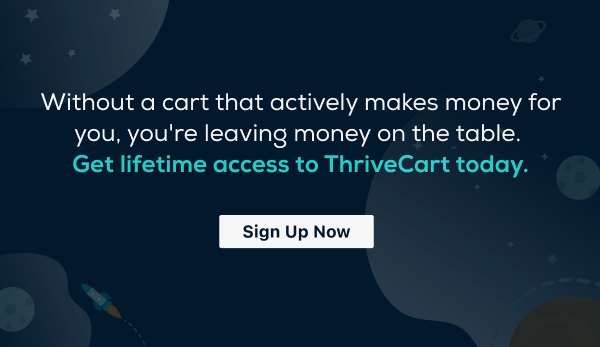ThriveCart vs WooCommerce: when it comes to two of the most popular e-commerce platforms on the market today, each promise to supercharge your sales and make payments easier than ever. But the two are not exactly the same – so which one is right for you?
In this post, we deep-dive into comparing and contrasting ThriveCart and WooCommerce to help you make an informed decision. We’ll cover everything from features and pricing to pros and cons, so you can choose the platform that best suits the way you want your business to run.
| TL:DR: ThriveCart is best for digital products, WooCommerce is best for physical products, in most cases. Read on to find out about pricing, features, and more. |
So no matter if you’re a seasoned affiliate marketer, a newbie dropshipper or wondering whether you should switch platforms, read on to find out the differences between ThriveCart and WooCommerce.
Before we dive into the nitty-gritty details, let’s begin with a broad overview to give you a better idea of ThriveCart and WooCommerce.
ThriveCart vs WooCommerce: they’re both e-commerce platforms that allow you to sell products and services online. However, they approach this task in different ways.
Which one you choose will depend on the type of products you sell, and how you run your online business.
What is ThriveCart?
ThriveCart is an all-in-one shopping cart platform designed to simplify the process of selling products and services online. Founded in 2016 by Josh Bartlett, ThriveCart has rapidly gained popularity for its user-friendly interface and powerful features.
ThriveCart is known for its ability to create high-converting checkout pages, manage subscriptions, and offer various payment options, making it an excellent choice for entrepreneurs and small to medium-sized businesses looking to streamline their online sales processes.
Features of ThriveCart
High-Converting Checkout Pages: ThriveCart provides users with customizable checkout page templates that are optimized for high conversion rates. You can easily tweak these templates to match your brand’s look and feel.
Payment Options: ThriveCart supports a wide range of payment processors, including PayPal, Stripe, and Apple Pay. This flexibility allows you to cater to a global audience.
Subscription Management: If your business relies on subscription-based revenue, ThriveCart has you covered. It offers robust subscription management features, including the ability to create subscription plans and manage customer billing.
Affiliate Management: ThriveCart includes built-in affiliate management features, making it easier to collaborate with affiliates and track their performance.
Third-party Integrations: While ThriveCart doesn’t offer as many native integrations as some other platforms, it does provide a Zapier integration, allowing you to connect with a wide range of third-party apps and tools.
SEO-Friendly: With SEO-friendly features, ThriveCart can help improve your online store’s visibility in search engine results.
Is ThriveCart self-hosted?
No, but it gives you the option. ThriveCart is a hosted platform, which means that you don’t need to worry about hosting or maintaining your own website (but you can use a custom domain if you wish). It also includes a number of features that are designed to help you increase sales, such as high-converting checkout pages, subscription management, and affiliate management.
Pros of ThriveCart
- User-Friendly: ThriveCart is known for its intuitive interface, making it accessible to users with varying levels of technical expertise.
- High Conversions: The platform’s focus on optimizing checkout pages can lead to higher conversion rates, increasing your revenue.
- Affiliate Management: Built-in affiliate management simplifies the process of collaborating with partners to boost sales.
- Subscription Support: ThriveCart’s robust subscription management features are a boon for businesses relying on recurring revenue.
Cons of ThriveCart
- Limited Native Integrations: While it offers a Zapier integration, ThriveCart has fewer native integrations compared to some other platforms.
- Pay Once: ThriveCart operates on a lifetime pricing model, which requires a more significant investment than other platforms. However, it means you get to use ThriveCart for life.
Now that we’ve covered the basics of ThriveCart, let’s shift our focus to WooCommerce.
What is WooCommerce?
WooCommerce is a popular open-source e-commerce plugin designed for WordPress websites. Launched in 2011, it has become one of the most widely used e-commerce platforms globally, known for its flexibility and scalability.
WooCommerce empowers businesses of all sizes to create and manage online stores within their WordPress websites. It offers a vast ecosystem of plugins and themes, making it a versatile choice for entrepreneurs and established businesses alike.
Features of WooCommerce
- Customizability: WooCommerce allows you to customize your online store extensively. With thousands of themes and plugins available, you can create a unique shopping experience for your customers.
- Scalability: Whether you’re a small startup or an enterprise-level business, WooCommerce can scale to accommodate your needs as you grow.
- Content Integration: Since WooCommerce integrates seamlessly with WordPress, you can combine your e-commerce site with a robust content management system for blogging and content marketing.
- Payment Options: WooCommerce supports a wide variety of payment gateways, including PayPal, Stripe, and major credit cards.
Is WooCommerce self-hosted?
Yes. WooCommerce is a self-hosted platform, which means that you’ll need to purchase and maintain your own web hosting and custom domain (i.e. it doesn’t give you a free subdomain). It’s also more customizable than ThriveCart, so you can tailor it to the specific needs of your business. However, it can be more complex to set up and use than ThriveCart.
Pros of WooCommerce
- Flexibility: WooCommerce’s customizability allows you to tailor your online store to your specific requirements.
- Large Community: Being a part of the WordPress ecosystem means WooCommerce benefits from a massive user and developer community, providing you with ample resources and support.
- Cost-Effective: WooCommerce itself is free, and you only pay for the extensions and themes you need, making it a cost-effective solution for many businesses.
- Content Integration: Combining your online store with a content-rich website can help you attract and engage customers.
Cons of WooCommerce
- Technical Expertise: While WooCommerce is user-friendly, it still requires a certain level of technical knowledge, especially when dealing with extensive customization.
- Maintenance: As an open-source platform, you’re responsible for updates, security, and maintenance, which can be time-consuming.
Now that we have a solid understanding of both ThriveCart and WooCommerce, let’s break down the comparison further.
Feature Comparison
| ThriveCart | WooCommerce | |
| Hosting | Hosted and self-hosted | Hosted only. |
| Features | One-click upsells, recurring payments, product bump offers, subscription plans, automated marketing campaigns, and affiliate programs. | Custom shipping options, automated tax calculations, inventory management, and payment gateways – other features available with third-party plugins. |
| Ease of Use | Extremely user-friendly interface. | User-friendly once you get going: may require more setup. |
| Customizability | Built-in customization options and themes. | Highly customizable with themes and plugins; more complicated. |
| Payment Options | Supports various payment gateways. | Offers a wide range of payment gateways. |
| Subscription Support | Built-in subscription management features. | Requires third-party plugins for subscription management. |
| Affiliate Management | Built-in affiliate management. | Requires third-party plugins for affiliate management. |
| Integration Capabilities | Limited native integrations (Zapier). | Extensive library of plugins and third-party integrations. |
| Pricing | One-time lifetime pricing model. | Free base plugin; costs for extensions and themes, as well as the web hosting and custom domain you’ll need. |
Can I Use Both ThriveCart and WooCommerce?
Not really, because ThriveCart and WooCommerce are two very different types of checkout systems.
WooCommerce has been built and is designed for more traditional ecommerce “add-to-cart” shops, where customers may browse and purchase several products at once. These are traditionally not very effective at converting visitors into customers, with an industry average conversion rate of around 1-3%: think quantity over quantity. If you want your store to look more like Amazon, Wish or Shein, this is the kind of checkout platform you need.
ThriveCart, on the other hand, is a conversion-focused, funnel-based checkout system. This is where you have targeted traffic sent to specific offers for specific products and then have the opportunity to maximize revenue through the use of a bump sale and upsells. Targeted and focused selling offers a much higher conversion rate. ThriveCart is not an ‘add-to-cart’ type of system – it performs best with larger digital products such as courses and infoproducts. If you have one product you want to sell the heck out of, ThriveCart is the platform for you.
Which Products Should I Sell?
If you’re just starting out in online business and haven’t made a decision as to what to sell yet, we can strongly recommend beginning with digital products.
Digital products are easier to create and simpler to deliver to customers than physical products. You don’t have to worry about storing inventory, shipping costs, or damaged items. Digital products can be big, complex and expensive, or tiny impulse buys at lower price points.
ThriveCart is the best solution for digital products, especially larger ones like courses, ebooks (with bonuses) and infoproducts and guides.
ThriveCart vs WooCommerce: the Verdict
Choosing between ThriveCart vs WooCommerce ultimately depends on your specific needs and goals. It all boils down to the type of products you want to sell, and the way you want to sell them.
Have lots of smaller, low-cost physical products? WooCommerce is the way to go, although it comes with extra costs such as hosting, a custom domain, and any third-party plugins you’ll need.
Have one digital product you’re really proud of? ThriveCart will help you make the most of it. With a lifetime pricing model, you won’t need to worry about monthly payments, and everything you need is included.
Here are some further key takeaways to help you make an informed decision:
- Choose ThriveCart if:
- You prioritize ease of use and a user-friendly interface.
- You rely heavily on subscription-based revenue.
- You want built-in affiliate management features.
- You’re looking for a streamlined solution with a focus on optimizing checkout pages.
- Choose WooCommerce if:
- You need extensive customizability and are ready to tackle a learning curve.
- You’re already using WordPress or want to integrate e-commerce with content marketing.
- You want a cost-effective solution with a vast library of plugins and themes.
- You’re comfortable with managing updates and maintenance for an open-source platform.
In the end, both ThriveCart and WooCommerce have their strengths and weaknesses, making them suitable for different types of businesses. They’re both excellent platforms: you just need to choose the right one for you.
Take into account your business model, technical skills, willingness to learn and long-term goals when making a decision between ThriveCart vs WooCommerce. There should be a clear winner.
No matter which you go with, we wish you all the luck in the world – go get ‘em!