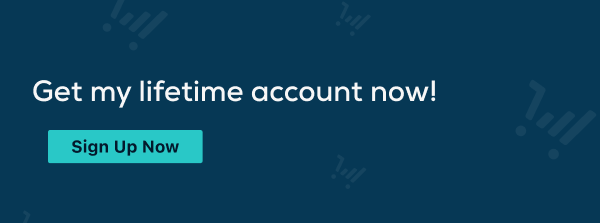Attracting people to your website is one thing. Persuading them to buy is another ball game entirely.
Your store and main pages should (of course) be fully optimized to increase the chances that people get to the cart page in the first place. But this final step of the purchasing journey is crucial to sealing the deal and scoring that final sale.
On this last page, design and user experience plays a pivotal role in determining whether a visitor abandons their shopping journey or proceeds to checkout. For example, did you know that there are a ton of ways you can improve your cart pages’ design, not only to help make your cart easier to use, but also to give you opportunities to generate excitement about the products they’re about to buy? It’s all possible!
It’s all about making your pages easy to navigate, read, and use.
| In a nutshell: Your cart page should be bold, clear, and easy to read. Include social proof and guarantees to make buyers feel at ease. |
From colors to fonts to testimonials and security badges, we’ve got you covered. In this article, we’ll explore a range of cart page design tips to help you boost conversions effectively.
Use Color Psychology
Color psychology is a powerful tool when it comes to cart page design. The choice of colors can significantly influence a visitor’s perception and behavior.
But it’s a good idea to keep in mind some general rules when dealing with colors so you don’t create a clashing mess. What colors you end up using will depend on your brand, your product, as well as the emotional effect you want to create.
Keep Your Brand Consistent
If you have signature colors on your website, your cart page should align with your chosen color palette. Consistency in branding fosters trust and recognition: it helps customers think “yes, I’m in the right place” and haven’t been redirected to a different site they won’t be familiar with.
Color is not only a useful part of brand marketing, it can be fun to work out which colors give the effect you want for your site. It also makes further design decisions even easier: working in cohesion with your logo, ads and social media. Reinforcing your brand throughout the cart process helps make your store appear more professional.
Make Your CTA’s Pop
The color of your “Checkout” or “Proceed to Payment” button should stand out on the page – but what color looks and works best on your page won’t always be an obvious choice.
For example, if your brand is full of pastels or neutrals, choosing an electric lime Buy button is not going to give users a cohesive experience. Instead, choose a vibrant color that doesn’t occur often in the rest of your brand and either tone down the saturation or vibrancy just a smidge. That way, it stands out without looking alien.
Orange, green and blue are popular choices. Red isn’t always used because it’s seen as a “stop” or “danger” color: not a feeling you want buyers to have!
Contrast
A cart page’s primary objective is to guide visitors towards the checkout process. That means readability is key. To achieve this, ensure there’s sufficient contrast between text and background colors.
Black on white is the obvious choice, but sometimes pure black on pure white can be a strain on the eyes. Try more of a charcoal black, or very dark gray, on an off-white background. The same goes for dark modes or darker color schemes: using off-white text on a dark gray background provides enough contrast while still making it easy for visitors to read product descriptions, quantities, and prices.
Emotional Appeal
Different colors evoke different emotions. For instance, blue often conveys coolness, cutting-edge technology and trustworthiness: this is why social media companies such as Facebook and PayPal use blue. Orange is happy, childlike and excitable, while green suggests wealth, earthiness and natural materials. Your mileage may vary – bear in mind lots of people associate different meanings!
Consider the emotional response you want to trigger in your customers on your cart page. For example, using a red that doesn’t occur often in your brand can create a sense of urgency for limited time offers. Or, if your cart page is full of testimonials, social proof and guarantees, using blue can add even more trustworthiness.
Use Fonts Responsibly
Font choice and typography are often underestimated in cart page design, but they can have a significant impact on user experience and conversions. Choosing the right font for your page may not make or break a sale, but it’s an easy area to optimize.
Readability
Above all else, prioritize readability. Use clear and legible fonts that ensure your product descriptions, quantities, and prices can be easily read at a glance.
Sans-serif fonts are bold and straightforward, while serif fonts include tails which help guide eyes over the words. Either type is fine, as long as they’re clear and readable. Overly decorative or fancy fonts can be difficult to make out and frustrate customers.
Brand Consistency
Just like with colors, your choice of fonts should align with your brand’s identity. While readability is paramount, ensure that the selected fonts maintain consistency with your overall branding. This helps in reinforcing brand recognition.
Again, if you use fancy fonts in your logo, you should select a secondary, more readable font for your website’s main text and cart pages.
Size and Spacing
Striking the right balance in font size is essential. Text that is too small may be hard to read on mobile devices, potentially leading to cart abandonment. On the other hand, fonts that are excessively large can clutter the page and distract users.
Always optimize for mobile and make sure there’s enough space between lines of text to help guide the eye easily.
Hierarchy
Use font size and style to establish a visual hierarchy on the cart page: this comes with the added bonus of helping your page’s SEO as search engines can more easily read them.
Product names should be larger and bolder than item details like size or color. Ensure that the total price and checkout button stand out prominently.
Use Security Badges
Security concerns are naturally a top priority for online shoppers. To instill trust and confidence in your customers, consider incorporating security or guarantee badges on your cart page (but only if you’ve earned them, of course).
These badges serve as visual cues that reassure visitors about the safety of their transactions.
Placement
Position security badges near the checkout button or close to the payment information section. Placing them strategically ensures that customers see them at the most critical moments, just before they make the decision to proceed with their purchase.
Trust Seals
Use recognized trust seals and security badges from reputable organizations such as Norton, McAfee, or SSL providers. These symbols are instantly recognizable and can provide a sense of security that encourages shoppers to complete their purchase.
Payment Security
Highlight your payment security measures. With ThriveCart, you can offer secure payment options like PayPal or Stripe, with prominently displayed logos. These images are familiar to buyers and communicate trust while telling them how they can choose to pay.
Guarantees
In addition to security badges, consider displaying satisfaction or money-back guarantees if your store offers them. You can describe them in text, but a badge image is more eye-catching. Guarantees can make customers more confident about their purchase.
Make Sure It Looks Good on Mobile
Mobile shopping is more popular than ever, and it’s crucial to ensure that your cart page design is responsive and looks great on smaller screens. The good news is: ThriveCart does this automatically!
Responsive Design – ThriveCart offers responsive website design, making sure that every one of your cart pages adapts seamlessly to different screen sizes. Your cart will be fully functional and gorgeous on every device, no matter which one your customers prefer.
Mobile-Friendly Buttons – Our buttons and links resize large enough to tap easily on touchscreens. Frustration caused by tiny buttons can lead to cart abandonment, which is why we paid special attention to making sure all buttons are easy to push.
Fast Loading Times – Mobile users expect speed. Our pages come with optimized images and minimized code to ensure fast loading times. Slow-loading pages can lead to higher bounce rates – which is no bueno.
However, even though ThriveCart does all this and more, there are still some ways you can help your page be its best self on mobile. Make sure you remove any unnecessary elements, focusing instead on providing only the most essential information: include product names, prices, quantities, and a prominent checkout button front and center, and keep everything that’s only “nice to know” below the fold.
Include Features and Benefits
Cart pages often serve as the last opportunity to persuade potential customers to complete their purchase. To maximize conversions, include a section that highlights the features and benefits of the products in their cart.
Bullet-Point Reminders
Create a concise list of the key features and benefits of each product. Use bullet points for easy scanning. Summarizing helps remind customers of the value they’re getting.
Product Images
Include small thumbnail images of the products in the cart. Visual cues can reinforce the decision to buy – and create even more desire to enjoy their purchase as soon as possible.
Cross-Selling and Bump Sales
If relevant, suggest related products or accessories that complement the items in the cart. For example, if a customer has added your online course to their cart, offer worksheets or bonus content as add-on items.
Discounts and Savings
Highlight any discounts, promotions, or savings that the customer is receiving. Show the original price crossed out next to the discounted price to emphasize the value.
Add Social Proof
Social proof is a powerful conversion booster. It leverages the psychological phenomenon of people being influenced by the actions and opinions of others. You can take advantage of this incredible selling tool by including testimonials and reviews on your cart page to build trust and confidence in your products.
Authentic testimonials from satisfied customers who have purchased the same or similar products are one of the most powerful ways to leverage social proof. Include their names, photos, and a brief description of their positive experience (always ask permission first).
Other user-generated content is also persuasive: consider including pictures from social media of customers using and enjoying your products, again with permission.
Star ratings for the products in the cart can reinforce the customer’s decision to proceed with the purchase. Other trust signals include mentions of notable achievements or recognition your brand has received. For instance, if your product has won awards or been featured in reputable publications, display those logos or badges.
Thrivecart Means Your Cart Looks Gorgeous (While Maximizing Conversions)
Your cart page is a super-critical component of your e-commerce website that can significantly impact your conversion rates. Here’s a handy-dandy summary of the design tips we’ve just covered so you can enhance the user experience, build trust, and increase the likelihood of visitors clicking the all-important Buy button:
- Utilize color psychology to evoke positive emotions
- Opt for readable fonts that align with your brand and use the right sizes and contrast of text
- Incorporate security badges and trust signals to reassure customers about your site’s security
- ThriveCart’s automatic mobile optimization helps you grab the attention of mobile shoppers
- Include features and benefits to get customers excited about your product
- Leverage social proof with testimonials, star ratings, and user-generated content
All of this is possible with ThriveCart, and more. We offer all the design and customization options to help your cart page stand out and make a sale. Best of luck!