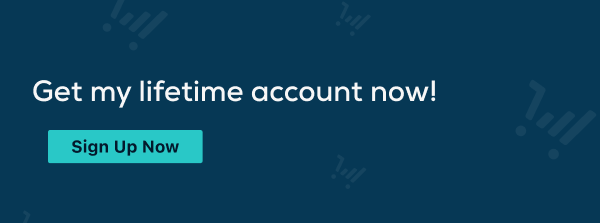Subscription based services and products are an incredibly lucrative business model, providing consistent revenue and fostering long-term customer relationships.
No matter if you’re offering a membership site, recurring physical product deliveries or drip-fed course content, ThriveCart’s powerful features can help you set up and manage your subscription services efficiently.
Have a subscription business in mind? This ultimate guide will walk you through everything you need to know to start, get subscriptions, and grow successfully.
Why Choose ThriveCart for Your Subscription Business?
Our cart and checkout platform has been designed to optimize your sales process. Here’s why we stand out for subscription-based services:
- User-Friendly Interface: Our intuitive dashboard makes it easy to set up and manage subscriptions without needing extensive technical knowledge.
- Flexible Payment Options: We support multiple payment gateways and methods, making it convenient for customers.
- Automated Billing: We handle recurring payments seamlessly, reducing the administrative burden.
- Customizable: ThriveCart has extensive customization options to match your branding and business needs.
- Analytics and Reporting: We provide detailed insights into your subscription metrics, helping you make data-driven decisions.
Getting Started with ThriveCart
Before diving into the specifics of setting up subscription services, it’s important to have a ThriveCart account. If you haven’t already, sign up for an account here and complete the setup, which includes integrating your preferred payment gateways (such as Stripe or PayPal).
Step 1: Configure Your Business Settings
First, ensure that your business settings are configured correctly – grab a cup of coffee before you begin! You’ll need to include your business name, address, and tax information. Navigate to the ‘Settings’ section in your ThriveCart dashboard to update these details.
Setting Up Subscription Products
Once your basic setup is complete, you can start creating subscription-based products.
Step 2: Create a New Product
- Navigate to Products: In your ThriveCart dashboard, go to the ‘Products’ section.
- Add New Product: Click on the ‘Add New Product’ button.
- Product Details: Enter the basic details of your product, such as name, description, and pricing. Choose ‘Subscription’ as your payment type.
Step 3: Set Subscription Pricing
ThriveCart allows you to set various pricing options for subscriptions. You can offer:
- Trial Periods: Provide a free or discounted trial period to attract new subscribers.
- Rebill periods: Choose indefinite or a custom amount of rebills for annual or monthly payment plans.
- Billing frequency options: Charge your customers daily, weekly, every 2 weeks, every 4 weeks, monthly, every six months, quarterly, or annually.
Step 4: Customize Payment Options
- Payment Gateways: Select the payment gateways you want to use for processing subscription payments. ThriveCart integrates seamlessly with major gateways like Stripe and PayPal.
- Currencies: Set the currency for your subscription service. ThriveCart supports multiple currencies, allowing you to cater to a global audience.
Step 5: Design Your Checkout Page
A well-designed checkout page can significantly impact your conversion rates. ThriveCart provides customizable templates to create an engaging and user-friendly checkout experience.
- Templates: Choose from a variety of pre-designed templates that can stand alone or be embedded in other page builders, like Convertri.
- Customization: Use ThriveCart’s drag-and-drop builder to add or remove elements, change colors, and modify the layout.
- Trust Signals: Include trust badges, testimonials, and guarantees to build confidence and reduce cart abandonment.
Managing Subscriptions
Setting up your subscription products is just the beginning. Effective management is crucial to ensure a smooth experience for your customers and to maximize retention.
Step 6: Automate Subscription Management
- Recurring Billing: ThriveCart automates the recurring billing process, ensuring that customers are charged at the correct intervals. Make sure you’ve set this up correctly!
- Failed Payments: Set up automated retry sequences for failed payments and notify customers to update their payment information.
- Customer Portal: Provide a self-service portal where subscribers can manage their subscriptions, update payment details, and view billing history.
Step 7: Communicate with Subscribers
Effective communication is key to maintaining a strong relationship with your subscribers. Use ThriveCart’s integrations with all your favorite email marketing platforms to send automated messages and keep in touch with subscribers.
- Welcome Emails: Send a welcome email to new subscribers with information on how to access their subscription benefits.
- Billing Notifications: Notify subscribers of upcoming payments, successful transactions, and any changes to their subscription.
- Engagement Emails: Keep subscribers engaged with regular updates, exclusive content, and special offers.
Step 8: Handle Cancellations and Refunds
ThriveCart makes it easy to manage cancellations and refunds, ensuring a hassle-free experience for both you and your customers.
- Cancellation Process: Allow customers to cancel their subscriptions through the customer portal or via support requests.
- Refunds: Process refunds quickly through the ThriveCart dashboard. Set clear refund policies and communicate them to your customers to manage expectations.
Analyzing Subscription Metrics
To optimize your subscription service, you need to regularly analyze key metrics and make data-driven decisions.
Step 9: Track Key Performance Indicators (KPIs)
- Customer Lifetime Value (CLV): Measure the total revenue generated from a customer over the duration of their subscription.
- Churn Rate: Track the percentage of subscribers who cancel their subscriptions within a given period. Aim to reduce churn by enhancing customer satisfaction.
- Monthly Recurring Revenue (MRR): Calculate the total revenue generated from all active subscriptions each month.
- Average Revenue Per User (ARPU): Determine the average revenue generated per subscriber, which helps in pricing strategy optimization.
Step 10: Use ThriveCart’s Analytics
ThriveCart provides detailed analytics and reporting features to help you monitor your subscription business performance.
- Dashboard: Access a comprehensive overview of your subscription metrics, including sales, revenue, and customer activity.
- Reports: Generate detailed reports on subscription trends, customer behavior, and financial performance.
- A/B Testing: Conduct A/B tests on different pricing models, checkout page designs, and promotional offers to identify the most effective strategies.
Advanced Strategies for Subscription Success
So now you have the basics in place, what’s to stop you implementing advanced strategies to further enhance your subscription service? The world’s your oyster!
Step 11: Offer Upsells and Cross-Sells
Maximize your revenue by offering complementary products or services as upsells and cross-sells during the checkout process or within the customer portal.
- One-Click Upsells: Present additional offers that customers can add to their subscription with a single click.
- Cross-Sells: Suggest related products or services that enhance the value of the main subscription.
Step 12: Create a Loyalty Program
Reward your long-term subscribers with a loyalty program that offers exclusive benefits and incentives.
- Points System: Implement a points-based system where subscribers earn points for every purchase or activity, which can be redeemed for rewards.
- Exclusive Content: Provide access to premium content, discounts, or special events for loyal subscribers.
Step 13: Leverage Customer Feedback
Regularly collect and analyze customer feedback to improve your subscription service.
- Surveys: Use surveys to gather insights into customer satisfaction, preferences, and areas for improvement.
- Reviews and Testimonials: Encourage subscribers to leave reviews and testimonials, which can be used as social proof to attract new customers.
Step 14: Personalize the Subscriber Experience
Personalization can significantly enhance the customer experience and reduce churn.
- Customized Content: Tailor your content and offers based on subscriber preferences and behavior.
- Segmentation: Segment your subscriber base to deliver targeted marketing messages and promotions.
Your Subscription Business Starts with ThriveCart
Setting up subscription services with ThriveCart can transform your business and your life by providing consistent revenue and fostering long-term customer relationships that will help your income stay resilient. We love seeing our users succeed with subscription-based models, and we know you can, too.
With ThriveCart, you have all the tools you need to build a successful subscription business and achieve your growth goals. Try it out today!