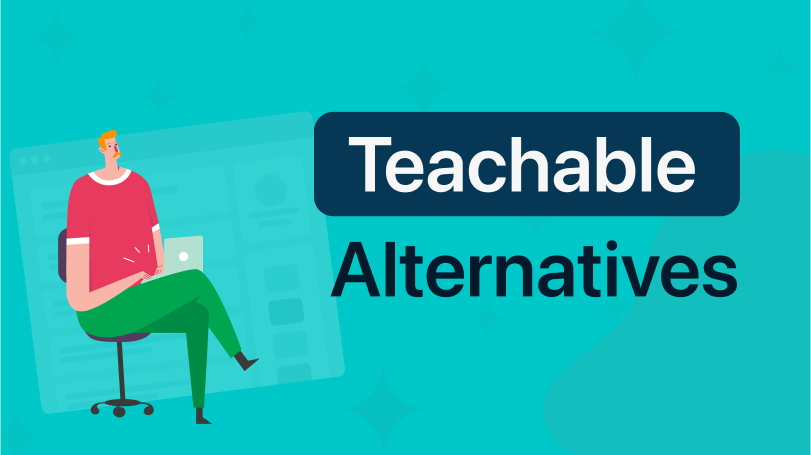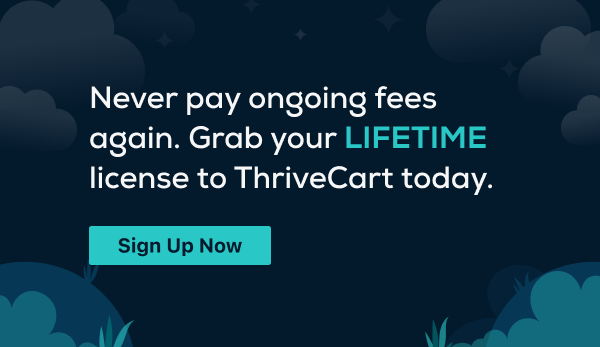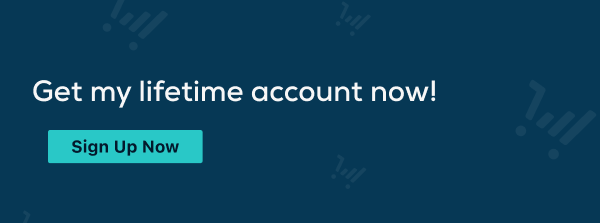Online courses and digital learning experiences have become increasingly popular for students and adult learners. Plenty of entrepreneurs have built a lucrative online e-learning business with minimal upfront costs using online course creation tools to build learning experiences.
While Teachable is one course creation option for content creators to monetize their knowledge, there are other great options to choose from—including some that may be a better fit for your needs as a content creator, and your students’ needs as learners.
In this article, we’ll take an in-depth look at Teachable and the nine best Teachable alternatives, each offering different marketing features, community features, payment gateways, templates, and customization options. We’ll highlight free and paid plans, and give you the pros and cons of each solution so you can make an informed decision when selecting a platform for creating your courses.
What is Teachable? Pros and Cons
Teachable is a learning management system (LMS) that allows you to host online courses and includes built-in payment processing and affiliate marketing tools. Teachable also allows course creators to attach supplemental material, create quizzes, and accommodate both synchronous and asynchronous learning. It integrates with free and paid apps, like Zoom, Zapier, Calendly, MailChimp and ZenDesk.
While some course creators have done well using Teachable, there’s also a community of users who seek Teachable alternatives for certain reasons. For example, although the platform presents itself as a no-code solution, to offer webinars or live video, you’ll need coding knowledge to extend the codebase.
Here are some of the pros and cons of Teachable.
Pros:
- Students can earn course completion certificates
- Enables monthly payment options for higher-priced courses
- Enables monthly subscriptions for ongoing courses
- Can create unlimited courses on the Pro plan
Cons:
- To include webinars or live video, you should understand coding concepts
- Limited course customization options
- Designing sales pages can be tedious
- Does not support sales funnels
- Does not include a course marketplace for greater exposure
- Credit card processing is available only through Stripe, which limits the number of users who can purchase.
Pricing:
Teachable offers a free plan that charges $1 +10% of sales in transaction fees, not including payment processing fees for up to one course/10 students. The basic plan includes 5 courses and unlimited students, with pricing starting at $39 per month (billed annually) plus 5% transaction fees. In addition to this, Teachable charges a 2% transaction fee across the board for “backoffice,” which covers auto affiliate payments.
Course creators that want to offer unlimited courses can choose the Pro plan for $119 per month, billed annually at $1,428 per year. The Pro plan also includes a public API allowing you to display your courses or content on other websites. Advanced theme customization is only available on the Business plan, which is $375 per month or $4,491 per year billed annually.
The Top Teachable Alternatives
1. ThriveCart Learn
With ThriveCart Learn, you can create and sell online courses from within the platform without having to worry about third-party integrations — although you can integrate with a large number of third parties if you choose to do so.
ThriveCart Learn is included for free with a standard ThriveCart plan, providing a robust platform for building and selling online courses, along with added features such as high-converting marketing funnels, embeddable landing pages, and user-friendly affiliate campaign tools. You also get unlimited courses, modules, and students— a huge win for an online course creator.
What users like most about ThriveCart is that it has high-converting checkout pages that are built to drive conversions, plus an array of tools to manage and build a dynamic sales funnel. Another thing users like is that you don’t have to pay recurring monthly fees. For a one-time payment, you get a lifetime license to ThriveCart.
Pros:
- Unlimited courses, modules, and students are included free
- Includes high-converting checkout funnel process
- Supports one-click upsells and bump offers
- Flexible payment models, including subscriptions, plans, and trials
- Integrates with major payment gateways like Stripe, PayPal, and Auth.net
Cons:
- You can use videos in your course content, but you will need to host them on a site like YouTube or Vimeo and then embed them.
Pricing:
ThriveCart is offered at a one-time cost of $495, which includes full access to ThriveCart Learn, as well as all standard ThriveCart features for building conversion funnels and promoting product sales. You can also upgrade to ThriveCart Learn+ for more advanced automation tools and the creation of course bundles.
2. Podia
Podia’s online course and website builder tool is relatively straightforward for beginners to build their site and get up and running with no coding required. However, Podia does not offer easy-to-use templates. Course creators are only able to customize the look and feel of their offers with basic editing tools.
Podia supports asynchronous learning and self-paced learning. Users also get an activity dashboard to track student progress and can offer certificates for completion. However, it does not include a grade book, progress reports, or native integration for tests and assessments. There are also limited third-party integrations.
Pros:
- Offers options for drip campaigns throughout the course
- Includes web builder, course creator, and storefront
Cons:
- No templates are provided and customization options are limited
- Email marketing options don’t allow for automation workflows
- No built-in student grading options
Pricing: Podia offers a limited-access free plan that collects an 8% transaction fee for every purchase, with paid plans ranging from $39 to $89 per month ($468 to $1,068 per year).
3. Mighty Networks
Mighty Networks is an ideal platform for those content creators looking primarily to build a community that allows people to connect and discuss topics together. Functionalities for content creators include templates for building membership sites, online course creation, and quiz options. MightyNetworks also allows for tiered pricing, and members enjoy engagement options like discussion forums and chats.
Mighty Networks allows online courses to be built as content-only, or as cohort-based. The platform supports live streaming and live chat.
Pros:
- Incorporates feeds and posts directly within community spaces rather than relying on social media
- Chat and direct messaging options
Cons:
- Does not include an online course builder function
- Limited customization for landing pages or websites
- Does not support grade books, certificates, or assignments
- Does not support SCORM technical standards for eLearning products
Pricing: Mighty Networks pricing ranges from $39 to $119 per month ($468 to $1,428 per year).
4. Thinkific
Thinkific allows content creators to build curricula and course reviews utilizing pre-built templates. Supported course features include video, text, presentations, worksheets, surveys, and assignments — though many users report needing quite a bit of time to really learn how to utilize all these features, as they’re not the most user-friendly at times.
Learners using Thinkific enjoy the platform’s progress-tracking features and completion certificates.
Pros:
- Scalable subscription plans
- Students can track their progress through their courses
Cons:
- Limited themes for displaying courses
- Limited A/B testing for increasing conversions
- Limited options for upsells
Pricing: Thinkific offers a limited-access free plan, with paid plans ranging from $36 to $149 per month ($432 to $1,788 per year).
5. Kajabi
Kajibi offers easily customizable templates and course blueprints for creators to use when building lessons. The platform allows for tiered membership pricing, and has a built-in CRM with Stripe and PayPal integrations for managing payments, memberships, and other order types.
Kajabi also features useful email marketing tools, although some users note that it lacks options to create customized email sequences. One thing users do like is the ability to segment students so you can remarket to them based on past interactions.
Pros:
- Simple page builders
- Includes email marketing system
Cons:
- Templates are limited with few options for customization
- Can be a learning curve to get digital products set up on the platform
- Limited payment gateway integration
Pricing:
Kajabi pricing ranges from $149 to $399 per month ($1,788 to $4,788 per year).
6. Udemy
Udemy is an online marketplace that lists more than 200,000 online courses and boasts nearly 50 million students. As a course creator, this means your courses can potentially be seen by thousands of learners searching for your topic… but it also means your courses will be presented side-by-side with your competitors.
The other drawback is that you don’t own the relationship with users. While the platform lets you send emails to online learners, you don’t get access to their email addresses. This makes it difficult to build relationships, especially if you want to build a sales funnel for new courses or new digital products.
You can sell courses through Udemy as one-time sales or sell subscriptions for monthly fees. There are no limits to the number of uploads or students, but fees can range from 3% up to 75% depending on how the course is purchased.
Pros:
- Video hosting and content hosting are included
- Access to a large student base
Cons:
- No online course-building tools
- Highly competitive to get featured
- Commissions on sales can run as high as 75%
Pricing:
Udemy utilizes commission-based pricing:
- You keep 97% of your revenues when students enroll via instructor coupons you’ve sold to them directly.
- You keep 50% of your revenues when students find your courses by searching on the platform or a search engine like Google.
- You keep 25% of your revenues when students find your courses via an affiliate marketer or paid marketing campaign.
7. Teachery
Teachery is another Teachable alternative that keeps things simple so you can get up and running quickly. It provides two course templates that you can customize without technical skills or coding knowledge. For this reason, Teachery may be an option for true beginners, but intermediate or advanced course sellers can find the toolset somewhat limited.
Teachery also does not include any digital marketing tools, outside of welcome and course completion emails. You can integrate with other free and paid services, such as Mailchimp or Zapier to build email marketing funnels.
Pros:
- Unlimited courses and students
- Offers affiliate program links
Cons:
- Does not host any of your files; they must be embedded or linked
- Does not support self-directed learning
- Limited options for submitting assignments, such as videos, images, or files
- Does not support PayPal
Pricing
Teachery pricing is $49 per month ($490 yearly).
8. Learnworlds
LearnWorlds bills itself as an all-in-one solution. This online course platform allows you to build a website and online school with a deep library of videos, tutorials, and webinars on hand to help beginners.
While onboarding is easy, the course site builder does have a learning curve, especially if you want to customize things. For example, if you want to change font colors to complement your brand, it can be a tedious process.
Users talk positively about customer support, but are also frustrated that the basic plan lacks functionality such as certificate templates. Such options are only available in the premium plan. While Learnworlds does not have built-in marketing tools, it does integrate with other paid marketing tools, such as email marketing apps.
Pros:
- Can build a branded mobile app, including in-app purchases (extra fee)
- Allows for custom domain names
- Unlimited courses
Cons:
- Does not include community spaces
- Does not automatically handle tax collection
- Does not allow for student course reviews
- Does not have a reseller payment model
Pricing
Learnworlds pricing ranges from $29 to $254.15 per month ($348 to $3,049.80 yearly).
9. LearnDash
LearnDash is a WordPress learning platform that allows you to build your own WordPress website and leverage free and paid plugins to enhance your site. It’s an open-source solution that enables greater customization using WordPress tools. There is also a significant community of active users that you can tap into to help provide answers to questions.
While those comfortable with building WordPress websites on their own will find the plugin allows access to any WordPress themes you want to buy, those without web-building experience can choose a full website from LearnDash that is built on the WordPress platform. However, you will need to learn WordPress fundamentals to maintain and update your site.
Pros:
- Can build your own learning website using any WordPress theme
- Integrates with third-party free and paid extensions
Cons:
- WordPress options require a separate purchase for hosting and security
- Reporting and tracking students require an additional add-on fee
- Does not include marketing or email options
- Limited payment options
Pricing
For the LearnDash WordPress plugin by itself, pricing is $199 per year for one site. For the LearnDah plugin and full website, pricing is $24/month ($299 yearly).
Why ThriveCart is the Best Option for Creating Courses and Boosting Sales
Selecting the best platform to build your online business and sell online courses is crucial for your success. Regardless of which platform you choose, it must have the functionality you need, including:
- An easy-to-use management system that enables you to customize your online learning storefront and sales pages
- A seamless shopping cart and checkout process that allows for upsells, discounts, and coupon codes
- Various payment methods, including credit cards; quick pay options (Apple Pay, Google Pay); payment platforms (PayPal, Stripe); payment gateways (Authorize.net); and others
- Tools to build marketing pipelines and effective sales funnels to drive digital downloads
- Affiliate marketing tools to build and manage affiliate programs all within the same platform
- Easily integrates with message-based lead generation and conversion tools like ConvertBox
ThriveCart is an ideal solution for online course creators to market and monetize their e-learning offers. ThriveCart Learn and ThriveCart Learn+ allow you to host all of your online courses and optimize your sales funnel on your website to boost conversions.
ThriveCart also happens to provide the most effective cart for online businesses, enabling you to take advantage of high-converting sales funnels. ThriveCart can assist you in optimizing your online sales and earning more revenue. To boost your sales, contact ThriveCart now.