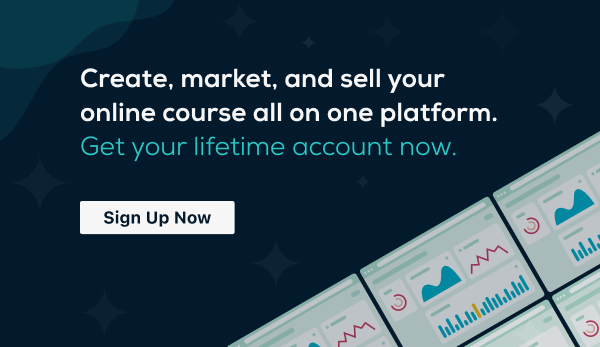The e-learning industry has experienced explosive growth in recent years, and creating and selling online courses has become a lucrative hustle for lots of educators, experts, and entrepreneurs. If you’re considering selling online courses as digital products, you’re in the right place.
Before we begin, it’s worth mentioning that we built ThriveCart Learn as a complete online course creation machine, allowing you to manage students, gamify your learning experience and manage your own affiliate program, all for one affordable lifetime license.
However, if you’re stuck using WordPress for now or are just curious as to what else is out there, this comprehensive guide will show you how to create your own online course using WordPress.
What is WordPress?
WordPress has evolved beyond a simple blogging tool, and nowadays it’s a versatile content management system. With an extensive range of plugins and themes, this makes it possible to create and manage basic online courses.
WordPress is created for blogging, and that’s what it’s best at. With the right combination of plugins and third-party integrations, you can use it to create ecommerce stores, websites and even online courses, but it won’t be as easy or straightforward as using a tool made for that purpose.
Before you begin, let’s nail down who your course is for.
Step 1: Define Your Course and Audience
1.1 Choose Your Niche
Before diving into the technical aspects, take the time to clearly define your course’s niche. What subject matter or skill will your course cover? Identifying a specific niche helps you tailor your content to a targeted audience, making it more marketable as well as valuable.
1.2 Identify Your Target Audience
Understanding your target audience is crucial for creating content that resonates with them. Consider factors such as age, skill level, and specific needs. This information will guide your course structure, teaching methods, and marketing strategy.
Step 2: Set Up Your WordPress Site
2.1 Choose a Domain and Hosting
Selecting a memorable domain name and reliable hosting provider is the first step in establishing your online presence. You’ll need to purchase a custom domain as well as website hosting in order to continue with WordPress. Your domain is a one-off fee, while website hosting is usually paid monthly. (With ThriveCart, we host your course for free, included with your lifetime license.)
2.2 Install WordPress
Most hosting providers such as GoDaddy offer a one-click WordPress installation process. Follow the prompts to set up your WordPress site quickly. Once the latest release is installed, log in to your WordPress dashboard.
Step 3: Install Essential Plugins
3.1 Your online course plugin
LearnDash, LearnPress and Memberpress are some WordPress plugins that will help you create your online courses. What plugin you need will depend on your individual needs, so make sure you look into each one to find out if it has the features you need such as course creation, student management, and progress tracking.
3.2 Your online payments plugin
To monetize your courses, integrate a payment service such as WooCommerce. This kind of plugin facilitates secure online transactions, making it easy to sell access to your course content. Customize your product pages to showcase course details and pricing.
3.3 Need to restrict access?
Have more than one course or offer? If you’re looking to restrict access to specific courses or create membership tiers, MemberPress is an excellent choice. This plugin allows you to sell memberships and control content access, providing a seamless user experience.
Step 4: Design Your Course Structure
Now it’s time to actually create your course! You know what it needs to be about, you know who you’re targeting – so let’s jump right in.
Break down your course into manageable lessons and modules. Clearly outline the learning objectives for each section and organize content in a sequential manner. This step is crucial for ensuring a smooth learning progression.
Make sure you include a tangible learning goal for each module – your students should have something to show their progress each time they complete one.
Step 5: Develop Engaging Content
Once you’ve planned your lessons and modules, it’s a great idea to include as much rich content as possible to cater for different learning types as well as making your course interesting from start to finish.
Enhance the learning experience by incorporating multimedia elements such as videos, images, and interactive quizzes. WordPress supports various multimedia formats, allowing you to create dynamic and engaging content. For quizzes, use another third-party plugin or external service you can embed in your pages such as Quizitri.
Step 6: Implement User-Friendly Navigation
6.1 Design Intuitive Menus
Create user-friendly menus to guide students through your course. Ensure that your navigation is intuitive and reflects the logical structure of your content.
Your WordPress theme will dictate much of what you’re able to do, but if you’re proficient at code you’ll be able to supplement your theme with custom CSS to create the functionality you need.
6.2 Utilize Sidebars and Widgets
Customize sidebars with relevant widgets to display course progress, recent lessons, and additional resources. These features enhance the overall user experience and keep students engaged.
Sidebars are widgets you can add to certain themes to make navigation easier. Not all themes have them, so keep this in mind when choosing a theme for your WordPress site.
Step 7: Implement Interactive Features
7.1 Discussion Forums
Encourage student interaction by incorporating discussion forums. WordPress plugins like bbPress will integrate with other features on your site, providing a platform for students to ask questions, share insights, and collaborate.
Alternatively, create a free Facebook group or Discord to let your students chat and collaborate, as well as share important communications about course updates.
7.2 Quizzes and Assessments
Assessment is a crucial aspect of any online course. Create quizzes and assessments using plugins like LearnDash or external tools like Quizitri to gauge student understanding and reinforce key concepts.
Don’t make them too hard, or too easy – it’s a fine balance, but it’s important to keep students motivated!
Step 8: Set Up E-commerce Integration
8.1 Configure Your Plugins
Handling transactions securely can be done as long as you set up your payment services correctly. WooCommerce allows you to accept major payment providers such as PayPal and Stripe.
8.2 Offer Flexible Payments
When it comes to setting your pricing options, consider flexible pricing, discounts, and introductory offers to entice students.
Free trials are an excellent way to promote your course. Your course plugin should allow you to set up trial periods, giving users a taste of your course before committing to a purchase.
Step 9: Optimize for SEO
9.1 Keyword Research
Perform keyword research to identify relevant terms and phrases related to your course. Incorporate these keywords naturally into your course content, meta descriptions, and URLs to enhance search engine visibility.
Organic traffic is a crucial element to student recruitment, and you can make your course stand out from the crowd with smart SEO.
9.2 SEO Plugins
Install SEO plugins such as Yoast SEO to optimize your site’s on-page SEO elements. These plugins provide valuable insights and recommendations to improve your content’s search engine ranking.
Bonus points: use a Google Analytics plugin to track views and observe where traffic sources are coming from. This will help you later when optimizing your course or relaunching your offer.
Step 10: Launch and Market Your Course
10.1 Create a Marketing Plan
Develop a comprehensive marketing plan to promote your course. Utilize social media, email marketing, and other online channels to reach your target audience. Leverage the blogging prowess of your WordPress site by regularly publishing blog posts related to your course content.
Regular posts are great for SEO – you should see that organic traffic start to flood in soon!
10.2 Utilize Email Marketing
Build an email list to keep potential students informed about course updates, promotions, and relevant content. Email marketing platforms like Mailchimp or ConvertKit integrate quite well with WordPress.
Maybe even offer a free lead magnet to get subscribers onto a different list, promoting your full course to them afterwards. Email marketing isn’t dead… in fact, it’s more effective than ever! In no time at all, you’ll be getting student enrolled in your new course.
…How About ThriveCart?
Congratulations! You’ve successfully navigated the process of creating and launching your online course using WordPress. Don’t forget to gather feedback from your students to keep improving.
Now: was that easy enough, or are you put off by how much work it seems? Look no further than ThriveCart. With just a simple one-time license, you get access to our in-built course creator, ThriveCart Learn.
With ThriveCart Learn, you can:
- Create lessons and modules
- Upload rich content like images and video
- Offer course resources, such as PDFs
- Build rich, beautiful pages to promote your course
- Effortlessly manage students and drip-feed modules
- Promote an affiliate program so happy students can refer others
…And much, much more. Click to learn more about ThriveCart today, and good luck!