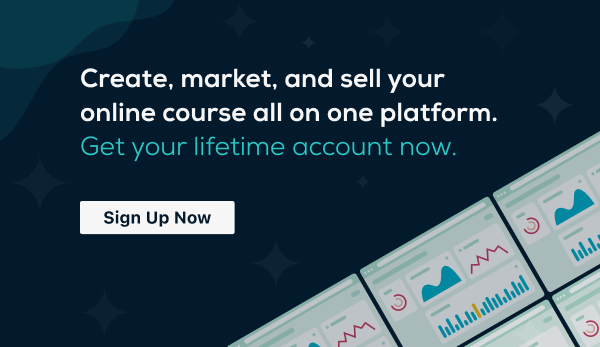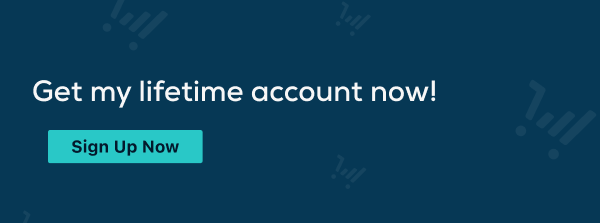Thousands of online course creators have built robust businesses in selling online courses — and by doing so, they’ve capitalized on a growing opportunity for online learning.
And that growth has been exponential. Over the past five years, the number of people taking online courses has grown by 438% and it’s not just elementary, high school, or college students. Adult learners of all ages are embracing online learning and training courses to learn new skills and improve their lives.
With the right software and marketing tools, course building can be a very profitable business and a great way to boost your reputation. The eLearning market is forecast to reach $74.8 billion in revenue in the U.S. in 2023 and continue to grow at a 13% rate through 2027. Some course creators even book annual revenue into the six figures.
If this sounds like a business you’d like to get in on, you’ve come to the right place. We’ll show you the best tools to build your first course and develop your course business. Let’s dive in!
The Best Dedicated Online Course Creation Software
Whether you’re a professional educator or someone with niche knowledge to share, creating your first course is easier than you might think.
The platform you use for creating your content is crucial, though, as it will be a reflection on the quality of courses. It’s the place your potential students (and customers) will browse, purchase, and navigate through your e-learning courses. So, you need a user-friendly online course platform and authoring tools that let you create an ideal online learning environment.
Here are some of the industry-leading solutions for online, cloud-based course creation software. In this article, we’ll take an in-depth look at each platform along with the pros, cons, and pricing options.
1. ThriveCart Learn

ThriveCart is one of the most effective platforms for hosting and publishing online courses, and relies on the platform’s learning management system (LMS) solutions, ThriveCart Learn and Learn+ tools.
ThriveCart Learn online course software lets course creators sell online training and tutorials with highly flexible options through course modules and subscriptions. You can create an unlimited number of projects and courses. Courses can be delivered on-demand with instant access or delivered on a drip-feeding schedule. Drip-feeding is a great way to release courses for students on payment plans.
While some course platforms charge expensive monthly fees, ThriveCart does not. ThriveCart users make a one-time purchase for lifetime access to build, manage, and deliver their courses. This cost provides access to course creation tools to build custom landing pages and track student signups and activity. Meanwhile, online course builder tools help you create customizable layouts using a drag-and-drop editor to add text, images, embed videos, and more. There are multiple course templates to choose from and nearly endless customizations.
Pros:
- Unlimited course creation
- Embed payment options on any website or platform
- Automated high-converting checkout funnels
- One-click upsells and “bump offers” to increase sales
- Flexible payment models, including subscriptions, payment plans, and trial offers
- Integrates with major payment gateways, including PayPal, Stripe, etc.
Cons:
- You can use cloud-based videos, but you have to host them on another platform such as YouTube or Vimeo.
Pricing:
ThriveCart is offered at a one-time cost of $495, which includes full access to ThriveCart Learn, as well as all standard ThriveCart features for building conversion funnels and promoting product sales. You can also upgrade to ThriveCart Learn+ for $195 to get access to advanced automation tools and the ability to sell course bundles.
2. Udemy

Udemy is an online marketplace that lists more than 200,000 online courses and boasts nearly 50 million students. The upside of that is that the Udemy website gets heavy traffic from people looking for online courses, so when they are searching, they may be able to find your courses more easily. The downside is that even when someone finds your course, they will also see selections from just about everyone else offering anything similar.
With Udemy, you can send emails to online learners utilizing privatized/anonymous email addresses. This is helpful for informing learners of their progress throughout your courses, but may inhibit marketing messages for new courses or digital products.
You can sell courses through Udemy as one-time sales or sell subscriptions for monthly fees. There are no limits to the number of uploads or students, but fees can range from 3% up to 75% depending on how the course is purchased.
Pros:
- Host video and content on Udemy
- Access to a large student base
Cons:
- No online course-building tools
- Highly competitive to have your courses featured
- Fees/commissions on sales can run as high as 75%
Pricing:
Udemy utilizes commission-based pricing:
- You keep 97% of your revenues when students enroll via instructor coupons you’ve sold to them directly.
- You keep 50% of your revenues when students find your courses by searching on the platform or a search engine like Google.
- You keep 25% of your revenues when students find your courses via an affiliate marketer or paid marketing campaign.
3. Kajabi
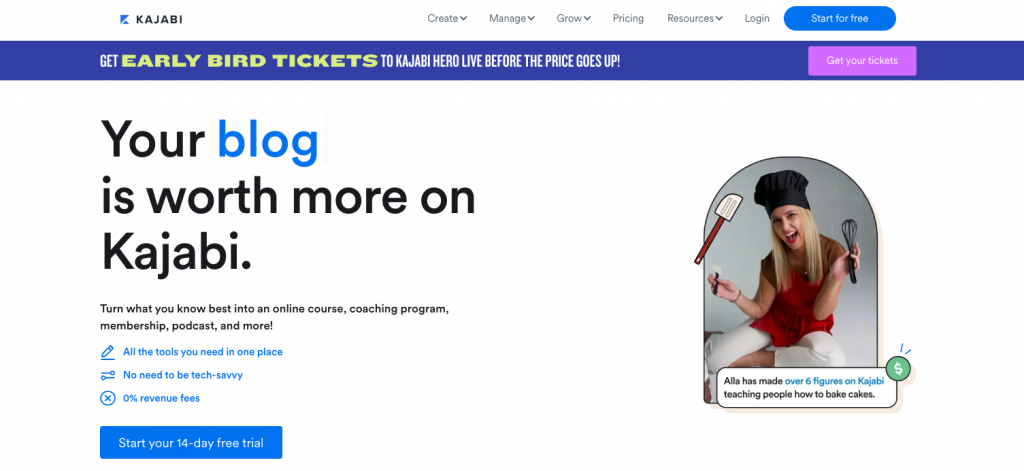
Kajabi is a cloud-based hosting program for online courses and memberships. Using customizable templates and blueprints, course creators can build lessons on the platform.
Kajabi also features useful email marketing tools, although some users note that it lacks options to create customized email sequences. One thing users do like is the ability to segment students so you can remarket to them based on past interactions. You can tag contacts in the platform and send emails easily. You can also include discounts and upsells to help increase your average order value.
Kajabi has a built-in CRM with Stripe and PayPal integrations so you can manage payments and subscription memberships, and track orders.
Pros:
- Simple page builders
- Includes email marketing system
- All-in-one solution
Cons:
- Templates are limited with few options for customization
- Can be a learning curve to get digital products set up on the platform
- Limited payment gateway integration
Pricing:
Kajabi pricing ranges from $149 to $399 per month ($1,788 to $4,788 per year).
4. Podia

Podia also offers tools for building online courses, landing pages, and full websites. Beginner course creators can get sites up online with no coding required using basic editing tools. Pre-built templates are available with limited customization options.
A drag-and-drop interface makes it easy to add files and digital downloads to product catalogs. You can also sell access to webinars or live presentations through Zoom or YouTube Live, or use them as lead magnets.
Podia also allows you to sell digital downloads like eBooks, videos, or podcasts; create discussion topic areas; host conversations; and post content.
Pros:
- Online course creator tools including tests, videos, audio, slideshows, embeds, and files
- Offers drip campaigns for lessons
- Includes communities for discussion
Cons:
- No automated email workflows
- No built-in options for grading online learners
- Require a third-party platform for sales funnels
Pricing:
Podia offers a limited-access free plan, with paid plans ranging from $39 to $89 per month ($468 to $1,068 per year).
5. Ispring
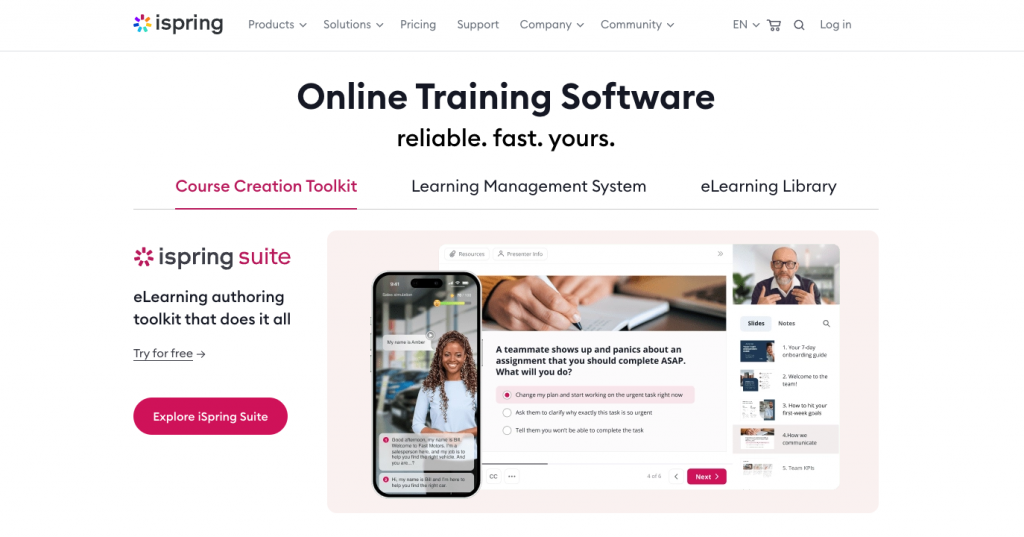
ISpring Suite lets you build presentations in PowerPoint and then convert them into online courses. You can also record screenshots and tutorials within the platform and highlight mouse actions, hints, or shortcuts. There are also tools to build interactive quizzes and assessments.
One unique thing about Ispring is that it allows course creators to build interactive role-play scenarios, using built-in “characters” to drive conversations with branching scenarios.
ISpring is built primarily for businesses to use for training and onboarding, although it does allow online course creation and sales for academic purposes.
Pros:
- Text-to-speech voice-overs
- Images and templates for course creation
- Customization tools
- Live customer support
Cons:
- Can only list courses in the Ispring marketplace
- Does not allow you to embed a shopping cart on your website, landing page, or sales page
- No activity tracking or assignment management tools
Pricing:
Ispring business licenses range from $770 to $2,180 per year.
6. Teachable
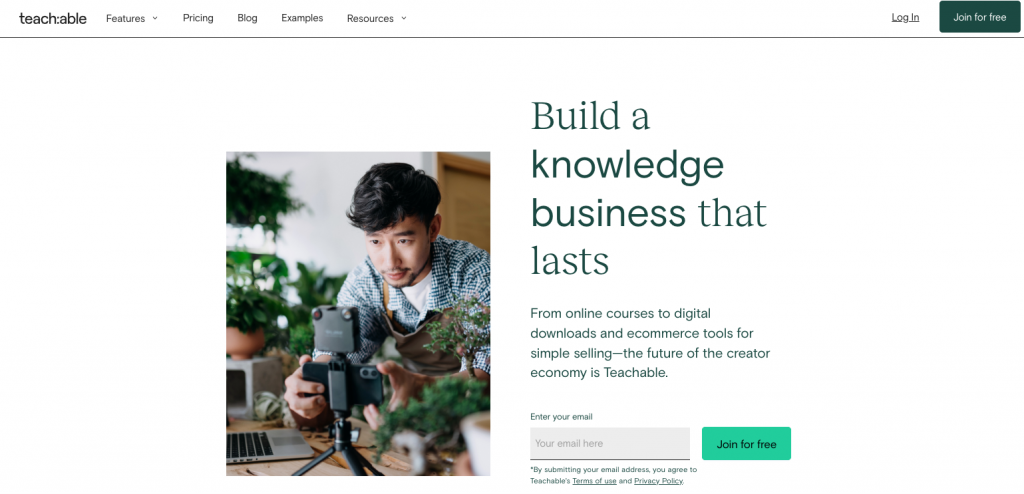
Teachable allows you to host online courses and includes built-in payment processing and affiliate marketing tools. The online course software presents itself as a no-code solution, but you will need to have some basic coding knowledge to extend the codebase for things like offering webinars or live videos. This can make it a little challenging for beginners.
Teachable offers course creation tools that can enable quizzes and supplemental attachments, and it integrates with Mailchimp and Zapier to enhance your marketing or use an API to automate your workflow with other software.
Pros:
- Enables payment options for some courses
- Offers subscriptions
Cons:
- Limited customization options
- Does not provide sales funnels
Pricing:
Teachable offers a limited-access free plan, with paid plans ranging from $39 to $499 per month ($468 to $5,988 per year) with varying commission fees based on the pricing plan you select.
7. Thinkific
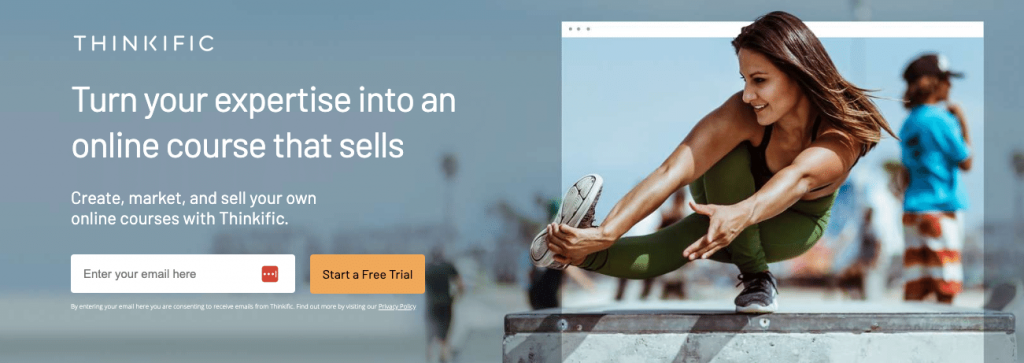
Thinkific has pre-built templates and course creation tools to help users build curricula and courses. Course creators can incorporate text, video, audio, presentations, worksheets, surveys, and assignments into an online storefront, then use the platform’s eCommerce and marketing tools to help promote and sell your learning products.
Users respond positively to the robust tool sets, but also report there can be a significant learning curve to creating and building courses.
Pros:
- Ability to customize branding
- Drip course offerings
Cons:
- Expect a learning curve for course creation
- Lack of customization options and themes
- Requires upgrade for monthly payment options
- Upsells and bump sales are complex and require custom coding
Pricing:
Thinkific offers a limited-access free plan, with paid plans ranging from $36 to $149 per month ($432 to $1,788 per year).
8. Mighty Networks
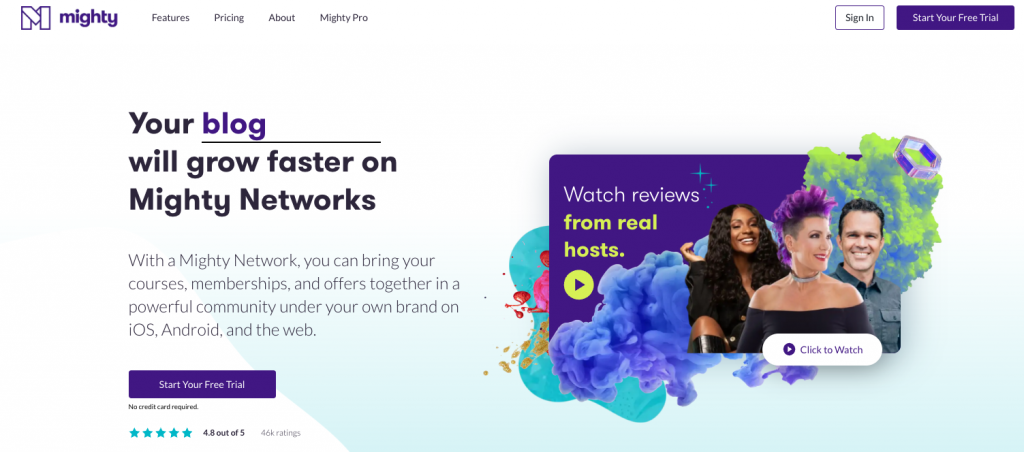
Mighty Networks is primarily a community-building platform to host spaces where people can share and discuss in branded digital communities. Content creators can build websites from a selection of templates and create membership tiers that provide access to discussion forums, chat, and online courses and quizzes.
You can also create content-only courses or cohort-based courses. Within the platform, you can also offer live streams to your spaces or your entire network including live chat.
Pros:
- Incorporates feeds and posts on community spaces
- Chat and direct messaging options
Cons:
- Does not include an online course builder function
- Limited customization for landing pages or websites
- Does not support grade books, certificates, or assignments
- Does not support SCORM technical standards for eLearning products
Pricing:
Mighty Networks pricing ranges from $39 to $119 per month ($468 to $1,428 per year).
The Best Tools for Creating Courses
The platforms we’ve discussed so far are helping with authoring, creating, hosting, and selling online courses, but you will likely also need additional functionality for course creation, such as building slide decks, adding images and graphics, and creating and hosting videos.
Luckily, there are plenty of high-quality tools available for you to use when creating a robust learning experience. Most online course creators rely on:
- PowerPoint: Microsoft PowerPoint is an easy-to-learn tool to create interactive slide shows. You can also use Google Slides or Canva, which offer free versions with plenty of tools.
- Canva: Canva is a great tool to make beautiful graphics. Users can choose from thousands of free templates, graphics, images, and text options or customize graphics from scratch.
- Pixabay: Pixabay offers millions of free images that are copyright free. Other free image platforms include Unsplash and Pexels.
- Zoom: Zoom is a free-to-use tool to capture video and audio, and share screens or slideshows. You can also host live meetings, including breakout rooms.
- Mailchimp: Once you create your digital products, you’ve got to promote them. Mailchimp has robust email marketing tools to get the word out and also post directly to social media, such as LinkedIn, Facebook, Twitter, or Instagram.
- YouTube: Many course creators host your videos on YouTube for free, then use the provided embed code to plug video content into slideshows or presentations.
- Video Editing: If you need to do some editing of your videos, iMovie comes bundled with iOS/MacOS. Windows Video Editor is built into Windows 10 and ClipChamp is bundled free with Windows 11. There are also free cloud-based editors available, such as Move Maker Online.
Course Creation Features You Shouldn’t Sacrifice
Every course creation tool and sales platform has its own pros and cons, but there are some features that you simply should not sacrifice.
The best platform will allow you to do most, if not all, of the following:
- Easily create course content, track purchases, and monitor student activity.
- Offer flexibility for one-time sales, subscription and membership programs, and monthly payment plans.
- Ability to release all of your lesson plans at once or drip-feed them over time as online learners progress through your courses.
- Effortlessly build sales pages, landing pages, or web pages that you can use wherever you want.
- Ability to embed shopping carts on your website for quick, seamless transactions.
- Offer robust email marketing tools, such as automatic cart abandonment emails.
- Optimize CLV through optimized sales funnels and bump offers at checkout.
ThriveCart Learn offers these features and more.
ThriveCart’s course creation platform is easy to use and gives you all the tools to boost conversion for your online course. Unlike other competitors, ThriveCart does not charge a percentage of your sales. So, you can set pricing at whatever rate you want and keep 100% of the sale.
Learn more about ThriveCart and sign up for a lifetime account today.