Today we’re pleased to let you know about five new powerful features just rolled into your ThriveCart accounts!
1. Dollar value trigger (affiliate behaviour rules)
First up, you can now use a dollar value as a trigger for an affiliate rule. This lets you create powerful scenarios like ‘When an affiliate makes me $1000, send me a message on Slack so that I can get in touch with them personally’!
2. Mark/unmark affiliates as VIPs (affiliate behaviour rules)
Next, you can now mark an affiliate (or unmark them) as a VIP using rules. This works really well in conjunction with the above, so you can automatically mark high-value affiliates as VIPs and search for them easily.
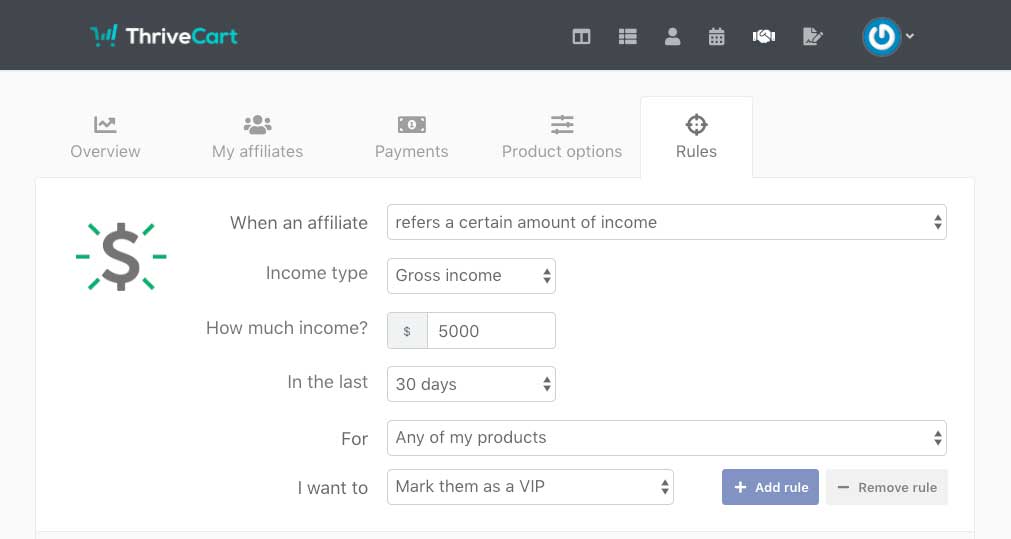
3. Change affiliate commission rates automatically (affiliate behaviour rules)
Not only this, but you can now also change how much affiliate commission someone makes when a trigger happens! So for example, you could set your commission percentage to 40%, and then a rule to say ‘When an affiliate makes me $2000, change their commission percentage to 50%’ so they automatically earn more the better their promotion!
4. Full or basic invoice notifications (and branding colours)
On top of all these affiliate rules, we’ve also added the ability to change to sending a minimal payment notification instead of a full invoice. This is great for people who send an invoice using a different system (so your customer doesn’t receive one from us as well), and is just a couple of clicks away. And for those who are using our full invoices, you can now choose the colour that’s used to match it more closely to your brand!
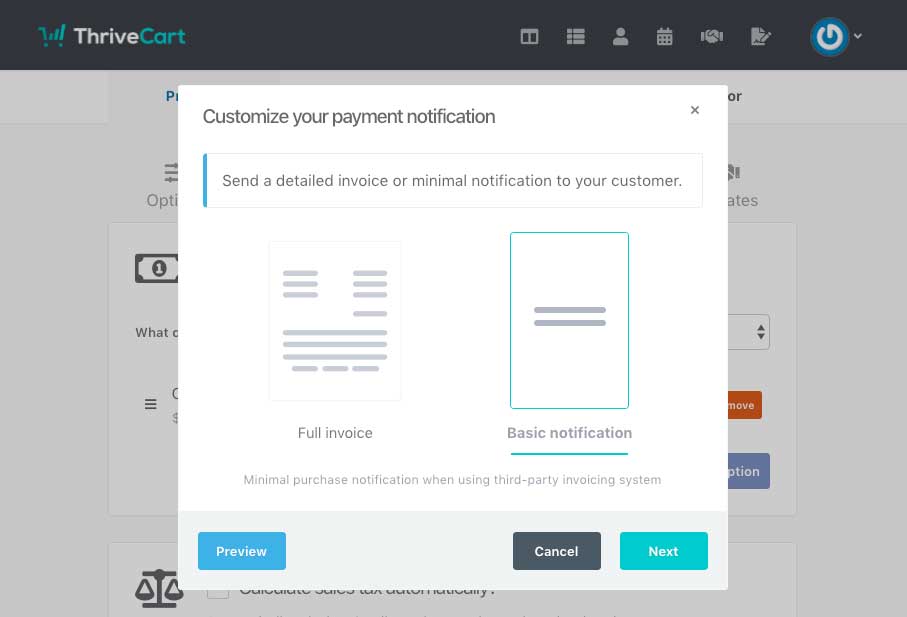
5. Set the start of your financial year for better statistic reporting
And it doesn’t end there. This update also includes the ability to specify when your financial year starts so that you can easily see and compare earnings in your current and previous financial years in your dashboards.
Stay tuned because Josh is going to be making an announcement in our Facebook group soon about our long-awaited cart customisation updates!
Enjoy the updates!,







